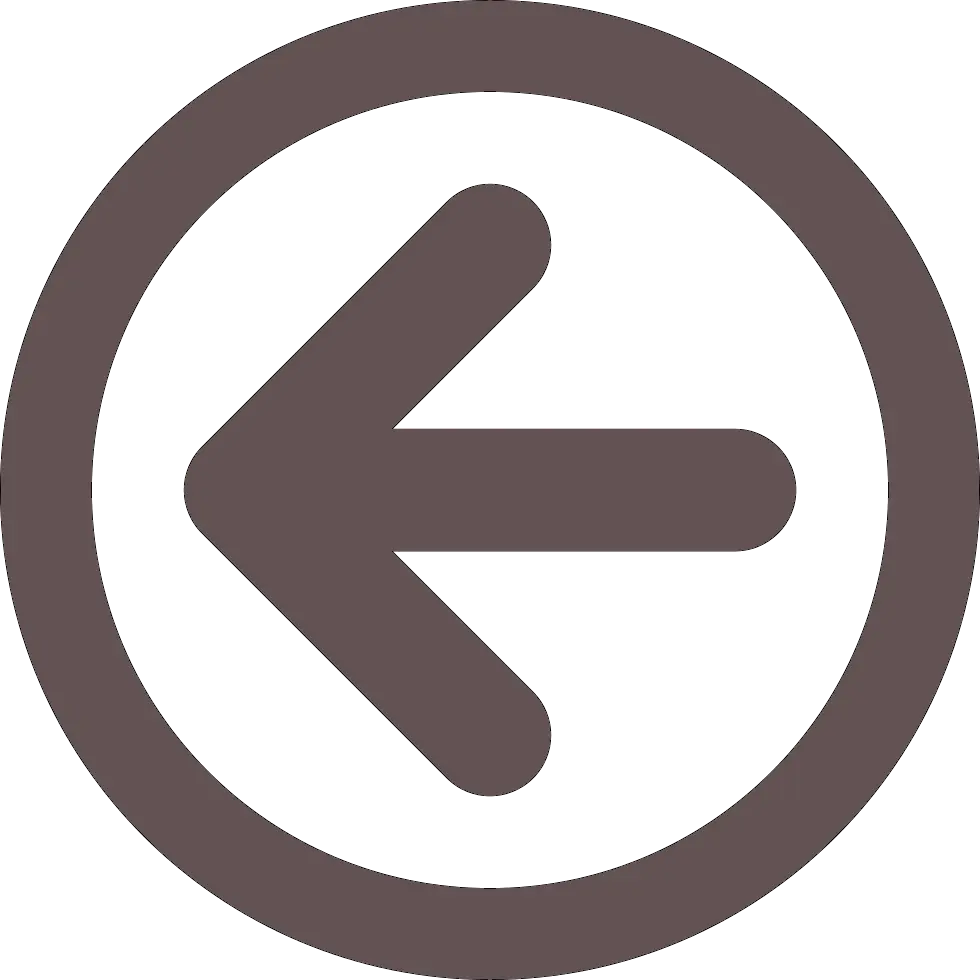HubSpot’s Free Tier

HubSpot is a really great tool for small- and medium-sized businesses. It grew as a marketing tool for sending branded emails, acting as a Customer Relationship Manager (CRM), creating landing pages (single use pages designed for a specific purpose), and entire marketing websites. From there, it expanded into a sales CRM (competing with the likes of SalesForce) as well as a Support mechanism (competing with ZenDesk and Atlassian). These latter two functions aren’t best-of-breed, but they’re dirt cheap add-ons fully integrated into your marketing customer database.
While they have a free version, most of the functionality goes unused from a customer-facing perspective due to limitations.
Installation
Installing HubSpot on a website is pretty easy - you just include a line of JavaScript code that references your unique HubSpot ID and the system will start gathering data. Obviously it doesn’t know much to begin with for an anonymous website without a login. But as soon as a user fills out a form or somehow enters their email address into the system that HubSpot ID is now associated with a contact and their browsing history on your site can be known.
Integrations
A system that believes itself to be complete is an island soon to be deserted. HubSpot holds true to its name, there are a large number of apps on the HubSpot Marketplace that allow HubSpot to work in concert with your other tools. For example, I use Slack as an aggregation tool for alerting, so I’ve integrated it with Slack. I set up a sync between my Google Contacts and HubSpot contacts (not always a great idea in production, but for my use case this has benefits). I’ve integrated into my own website so I can make API calls to mimic some of the paywall features myself using the HubSpot API.
CRM Database
As a CRM database HubSpot is very nice. It allows you to flag users into groups and build lists of those users. Using HubSpot to generate lists of email recipients or recruiters I’ve worked well with in the past is great. As is flagging former coworkers and the company where I met them. More importantly, I can make notes recording conversations, meetings, even create follow-up tasks associated with contacts.
Website
I chose to self-host my website because I wanted to build it from the ground up to learn more about Search Engine Optimization (SEO) without the use of tools, reliable multi-location deployments, handling scaling and reliability issues, and just relearning modern website design. But I also hate the branding logo HubSpot adds to free sites (in fairness, I could probably remove that via JavaScript if I really cared). However, if you don’t have free hosting access, don’t have the skills to setup a reliable hosting platform yourself, and don’t mind a fairly discrete HubSpot logo and link on your page this is a great way to get off the ground.
Analytics
HubSpot offers some basic website analytics, including focus on things like where the user came from (LinkedIn, Facebook, Referrals from backlinks, etc). For example, I know I get twice as many clicks from my LinkedIn posts than from my Facebook posts and I can see a list of the pages people are hitting. However, I prefer to play mainly with Google Analytics as a more universal solution for this data.
Emails
I played around a bit with marketing emails, but the HubSpot branding on the free plan also annoyed me. I’m also not a marketing email type of guy, give me a good blog post and let my readers explore my old content instead. Rather than dealing with the free HubSpot plan’s limitations, I’ve chosen to use Brevo for some automated emails (I had been using them since they were called Send In Blue and never bumped over their free account limits) and instead craft emails directly via Gmail. However, for mailing to hundreds or thousands of users, or generating an email cadence of multiple messages, HubSpot paid is fantastic. We used them for our onboarding email sequence as well as for one-off messaging.
Social
HubSpot’s Social integrations are also great, showing you data on visibility and interaction across multiple services in a single, unified interface. You can even craft your social posts and tie them to marketing campaigns, all while tying back to your social ad data.
But, alas, they are for paid users only so there’s not much to see here.
Workflows
By far my favorite feature of HubSpot. When a customer signed up, I would segregate internal vs. external users, enroll them into an onboarding mail sequence, notify Slack about the customer, push an update to my data aggregation system in realtime, and set some app-specific fields in the CRM record. All while syncing with the SalesForce instance we used on the sales side. Similarly, every time a user would login fields got updated and synced. These workflows could be remarkably complex, but were in an intuitive flow-chart style user interface.
However, they are also paid-only so you can’t explore them beyond a 14-day free trial which isn’t enough time to unlock their power.
Forms
Website forms again are a bit crippled, they have HubSpot branding and limited theming available. More importantly, the all-important “Raw HTML” injection method (allowing your own CSS to drive the style) is behind a paywall. But if you install the HubSpot JavaScript snippet on your site it can snarf the data from your existing forms, at least in a limited fashion. My own site is currently form-free, but this is useful for non-secure forms. For anything requesting a password you’ll want to be careful, in our app signup page we would sometimes have HubSpot store the repeated password in the form data. In theory this can be solved by adding a label, but I’ll explain a better solution in a separate blog post.
ChatBot
I do actually use the chatbot. It can be programmed for more complex websites than my own to provide a more guided experience before reaching out to a human, I use it mostly in lieu of a “Contact Us” page. It forwards the message directly to a Slack channel so I can get all my notifications in one spot. The branding here is not bad on the free version, with a subtle HubSpot message at the bottom of the chat window. The biggest issue is that if you have multiple overlay icons they all vie for the same lower-right area of the website and there are no real tweaks to add extra margins to the bottom or right to allow for this.
Summary
HubSpot is a powerful tool, exploring how it works can give you a lot of insights as to how these tools function and the reporting offered. It’s too bad so many features are behind a paywall, unlike Google Workspace the amount of value for the money is a bit rich for an individual but quite reasonable for something designed to drive revenue. I wish they would offer a personal use option, but the reality is that using the features I need the way I want to use them I could easily run a small startup off a single user.