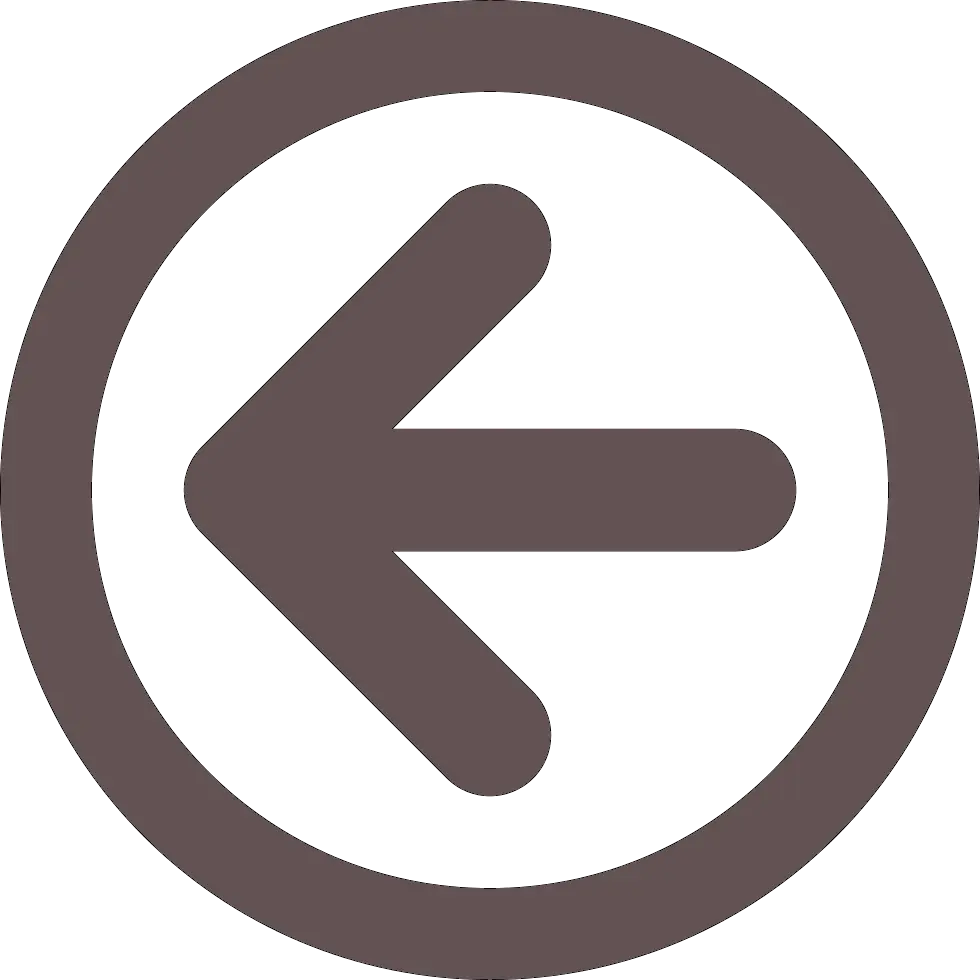Pendo Free
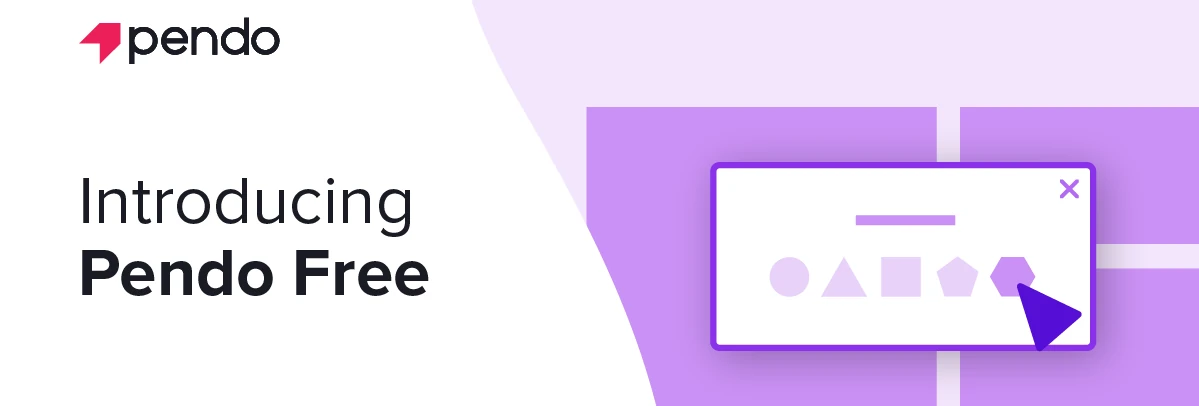
Pendo is one of the more interesting free applications out there to try. It’s a product tracking tool, allowing you to tag pages and features to monitor usage over time. For example, I’ve found that most people click on the header “home” link instead of the identical footer link on my website.
Installation
Much like many other services, Pendo can be installed into an application with a simple JavaScript include. However, Pendo works best if you attach a user ID and account to the JavaScript. This is easy enough with a login-based system, but a little harder with a website that has no login. As such, I’ve created a cookie-free method of trying to track an individual user anonymously. I generate a random number and put it into local storage, this means that users browsing from different browsers or devices will be counted differently but it’s not like I’m going to force a login to my page.
var uvid = (function getUVID() { var uvid = localStorage.getItem('uvid'); if ( uvid == null ) { // If that doesn’t work, generate a Unique Visitor ID randomly and set it in local storage. uvid = 'uvid-' + Date.now().toString(36) + Math.random().toString(36).substr(2); localStorage.setItem('uvid',uvid); } // You can view in the browser console what uvid I’ve created for you. console.log(uvid); return(uvid);} )();Pages and Features
From the Pendo dashboard you can then tag Pages or Features. Pages are URL-based, they trigger when someone hits a specific page based on the hostname and path (hostname is useful when you have a staging or development environment). Features can be more complex, and they’ve changed how I’ve tagged some of my HTML. You get a nice overlay view into the “application” - in my case just a website - and can click on an item of interest. Pendo will make a guess as to how you’d like to define the feature and attempts to allow users to be tracked across multiple URLs. As an example, I’ve flagged my home page, booking page, as well as the blog index as pages. For features, I’ve tagged most clickable elements such as the myriad of contact options at the bottom of the page and the navigation elements (the header and footer logos, as well as the arrow on a blog post). These are tracked over time as well as allowing me to view repeat visitors. But, of course, all I get is a random number rather than anything about who you are.
Guides
Guides are the on-screen tutorials where an overlay arrow points to a feature and walks you through how to use it. This can be a powerful tool for an actual application, but for a website they’re a distraction (in fairness, I find them to be a distraction on most applications as well). Pendo supports these, but I’ll need to create some more useful things besides simple blog posts before they’ll become relevant. However,I did create one just to point users to the slightly subtle "back" arrow on a blog post.
Net Promoter Score
Those little popups asking you how likely you are to recommend an application to a friend are also available on Pendo. Again, not very relevant for a simple website but available in Pendo. The free version is Pendo-branded.
Limitations
The free version does have some limitations, and I really hate that Pendo has opaque pricing models meaning I need to call a sales rep if I want to actually buy it.
Monthly Active Users
You’re limited to 500 MAUs with Pendo free. However, bumping into that limit doesn’t fully cripple the product - you just start losing data and the ability to create some new things until you upgrade or reset the counter. For a small personal website, 500 is likely enough and I can simply increase the collision domain if I really wanted to stay below that limit while getting (admittedly weird-looking) data as I’d encourage distinct users to have the same ID.
Data Retention
You’re limited to a generous one year of data with the free version, for a hobbyist site this is likely more than enough detailed data or you can export the data and display it manually.
Replay
Replay is an incredibly useful, but slightly creepy, feature. It allows Pendo users to view exactly how people are interacting with your application and you can redact certain data. I have mixed feelings about this. For an established product, the metadata Pendo provides (how many people are clicking on a certain feature over time, how it improves with guides and redesigns, etc.) seems like a better option. But for a startup product, realizing that people are searching through twelve menus looking for what you thought was a “me too” feature can help you move that feature to the forefront and see how it changes your product direction. And for support, being able to replay the exact sequence of events that led to an issue can really aid in troubleshooting.
Integrations
Pendo also charges per-integration, and access to their API is counted as an integration. IMO, API access should be tablestakes even if it’s limited to basic data. But without revenue Pendo dies and we get stuck with other solutions. IMO, the HubSpot model is a better solution, realize that you are not the one tool to rule them all, but instead part of a vibrant ecosystem of products and integrations with every customer having unique needs.
Summary
Pendo I need to work with more, we had been in the process of switching from a much more expensive pair of solutions providing similar functionality when ActiveDraft was shut down. It really shines with a login-focused application rather than a simple public website, so I guess I need to write an application people are willing to log into in order to use!