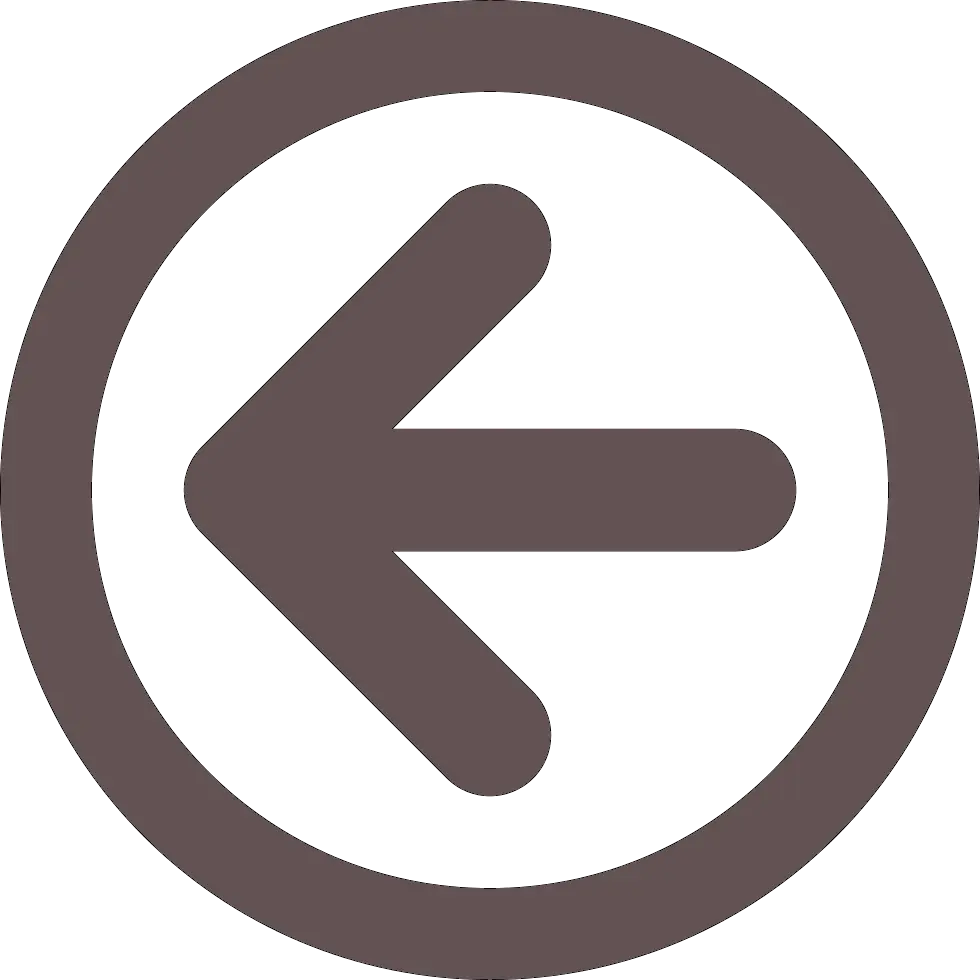Slack’s Free Tier
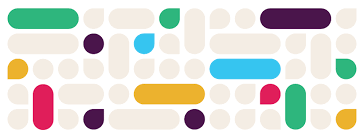
Slack is fantastic for communicating with vendors and customers. It has a pretty functional free tier which is perfectly valid for most of my use cases. For those not initiated into the Slack lifestyle, Slack is essentially one of the modernized IRC clones which provides a single interface into multiple topic-specific channels. It’s similar to Discord, but Discord is designed for gamers while Slack is designed for business.
Some of the most powerful features of Slack are locked away behind a paywall, but it’s still an incredible mechanism to centralize communications. If you’d like to join me on Slack, you can use the invite link I publish on my website and be connected.
My Use Cases
As it stands as a free service, I love using Slack for a variety of reasons. I had been using Discord for much of this, but Slack is a much better layout for many of these functions and I’ve migrated over to a more professional solution.
Human Interactions
Slack is about talking to actual humans. Most of my server is a series of private chats segregated into chats for business contacts, family members, and friends from various circles. Sadly, many of them don’t want to move from Discord, Telegram, or (gasp!) GroupMe, but you and I both know that Slack is a better solution. Having all these chats in a centralized location really helps me out, but it’s understandable that to people in a non-corporate environment this is Yet Another Chat App.
Server Monitoring and Notifications
I’ve created some simple, unpublished, applications that give me a simple Webhook interface into my Slack Workspace. I use these for a variety of purposes, from monitoring when my NAS is disconnected from various services, letting me know that my public IP address has changed, notifying my family about updates to my Plex server, telling me I need to troubleshoot a critical error has occurred in one of my services, and letting me know when a new device has joined my network (much of this powered by a CockroachDB front end).
Using Slack as a notification system means that I don’t need to worry about configuring a more advanced and complex monitoring system, I know what I need to when I need to using the same interface I use for human communication.
RSS feed
Slack has become my RSS feed reader. It allows me to monitor RSS feeds and push them to Slack channels, and I can combine multiple similar feeds into the same channel. Certain news feeds are chatty enough to deserve their own channel, while others are hyper-localized or specific and allow me to have a single feed covering the same topic from multiple sources.
App Integrations
The free version is limited to 10 app integrations, but this may be bypassed by simply setting up a separate Workspace just for notifications of a certain type. I use this as a single source to monitor my HubSpot notifications, Google Calendar events, Google Drive events, etc. No more access requests getting lost in a deluge of emails, and Google Calendar is particularly useful since I get a 10 minute warning from Calendar itself and a one-minute warning from Slack.
What I Wish I Could Use it For
Still, there are limitations of both the platform and the free tier.
Message History
The free tier only includes 90 days of message history. For some chats this may be a dealbreaker, but in general I don’t care about older chats or I can move the relevant data to another location.
Shared Channels
The free tier doesn’t allow for foreign invites, I can’t invite someone from another organization for
Group-level chat memberships. This has been incredibly useful for us to communicate with our vendors, we control on our end who is important to a project and they control on their end who is important. Migrating a single channel from a sales motion to an implementation group, to maintenance and upsell is incredibly valuable for both parties involved.
App Integrations
The free tier is limited to 10 apps, that sounds like a lot but app integration is one of the sweet spots for Slack. There is a workaround, as I had mentioned above, where certain app functionality could be pulled into another Workspace, but having everything in the same Workspace has a lot of value. This will likely be my limiting factor with Slack, but I prefer dedicated apps for most features and functionality over a single app that can handle multiple roles. Still, I may start to consolidate by using webhooks to allow one of my custom apps to generate its own messages - I don’t need the HubSpot integration if a HubSpot Webhook can push to my server and my server can regenerate the message.
Group Huddles
To me this is a minor concern. Slack Huddles are nice for a quick chat, but always felt like a bolt-on solution. For a proper meeting I’d rather use Google Meet or another more purpose-built option.
Proper SAML Authentication
I know, I’m in a minority here. SAML authentication is incredibly useful for a real corporate environment, even as a startup. But most startups can’t hire someone with my level of IT experience and skill. Unfortunately, this doesn’t come with even the basic paid subscription with Slack but needs Business+ at nearly twice the per-user price - still better than most that require Enterprise access for such a critical feature. Luckily, Slack supports a fairly robust API so someone with a modicum of coding experience and a vision can still monitor users and make sure that only the people who SHOULD have access DO have access.
Group-Based Channel Membership
This is a limitation of the platform, paid or not. Slack should really consider adding group-level permissions, allowing an admin to automatically allow users to join a myriad of channels based on the group they’re assigned to. While managing our corporate Slack, I would have loved to be able to flag someone as “Team Marketing” and have them join a different subset of channels from “Team Sales” or “Team Engineering.” On my personal Slack instance I’d love to be able to be able to assign a user to multiple groups like “Family,” “Family - Immediate,” “Friends,” “Friends - {{Some Circle}},” “Recruiters,” “Job Leads,” etc., to automatically assign them to various channels. Instead I have a holding area where I can map users appropriately as they join.
Summary
Slack is a critical infrastructure component of a lot of organizations, replacing email and most other chat mechanisms thanks to its ability to federate between multiple organizations. Learn it, love it, and figure out how users will use it so you can realize the horrors of channel naming conventions for yourself. Perhaps the best feature for me is that most of my applications have a custom log file, but when a log message exceeds a certain threshold I get instantly notified on a certain Slack channel so I can investigate in real-time what went wrong and how I can fix it.